Career Information System (CIS)
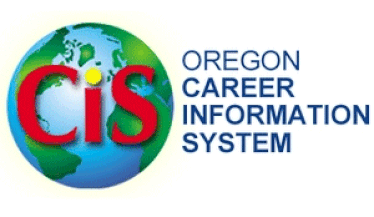
The Career Information System (CIS) provides a wealth of information for students who are interested in finding potential careers and postsecondary institutions.
To begin use this login info at oregoncis.uoregon.edu
Login username: Astoria
Login password: Astoria06
To Create A Student Password:
Click on the “My Career Planning Portfolio” link in the upper left. This will take you to a screen where new users can select “Create My Career Planning Portfolio”. Students must enter their first name, last name and create a username and password. The password must have a number in it. Click submit. Log out and log back in again to access all functions of the program.
If you already have a username and password and have forgotten them, contact Beth Frausto.
Having your own portfolio allows you to save things by click on the yellow star next to the word “save” on many screens in CIS. You can access saved items by clicking on “My Career Planning Portfolio”.
To begin use this login info at oregoncis.uoregon.edu
Login username: Astoria
Login password: Astoria06
To Create A Student Password:
Click on the “My Career Planning Portfolio” link in the upper left. This will take you to a screen where new users can select “Create My Career Planning Portfolio”. Students must enter their first name, last name and create a username and password. The password must have a number in it. Click submit. Log out and log back in again to access all functions of the program.
If you already have a username and password and have forgotten them, contact Beth Frausto.
Having your own portfolio allows you to save things by click on the yellow star next to the word “save” on many screens in CIS. You can access saved items by clicking on “My Career Planning Portfolio”.
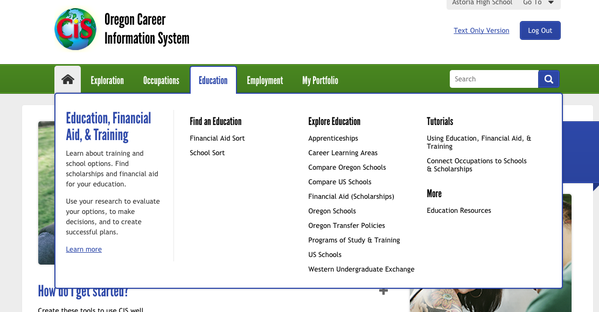
First Steps:
Under the Education tab, click "Financial Aid Sort" or "School Sort" to look for potential scholarships and college matches.
